Software
Updates
- Nov 19, 2012 - Released ES Knot 1.04, a minor update fixing GL ES2 compatibility with Android 4.2
- May 31, 2012 - Released Yellow Rose of Texas WebGL, a WebGL version of the Yellow Rose of Texas demo
- August 16, 2011 - Released WebGLKnot, a WebGL version of the ES Knot demo
- July 14, 2011 - Released Bantumi GL 2.05 and ES Knot 1.03. Despite the lack of updates on this page, I've done quite a bit of work elsewhere. My OpenHub profile sums up much of it.
- May 31, 2008 - Published my Master's Thesis on Efficient Triangle Reordering for Improved Vertex Cache Utilisation in Realtime Rendering
- April 22, 2008 - Released Large Time Screensaver 1.04, including a Symbian Signed version for S60 3rd ed
- April 15, 2008 - Released a new small utility, BT Switch
- March 06, 2008 - Released a version of Large Time Screensaver for use with Open Signed Online
- December 13, 2007 - Released Bantumi GL 2.04
- August 13, 2007 - Updated my GnuPoc package, now including replacement versions of mifconv and elf2e32 and a Symbian 9 compatible version of rcomp
- July 24, 2007 - Wrote a small guide on generating symbian developer certificate requests using OpenSSL.
- June 20, 2007 - Finally got a brief info page about Movino published, even though the project has been finished quite some time ago already.
- May 26, 2007 - Signed all sis packages for S60 3rd edition, with a new self-signed certificate with much longer validity time. (The old files signed with the previous certificate expire in mid June 2007.)
- April 10, 2007 - Released Bantumi GL 2.03
- January 24, 2007 - Updated Large Time Screensaver to 1.02 and added a bit more info about it
- December 27, 2006 - Added a guide on using Bluetooth File Exchange on OS X with Series 60 2nd edition devices, and two accompanying tools
- November 8, 2006 - Released MiniBlaster 1.01 supporting Series 60 3rd edition
- October 15, 2006 - Updated the guide on Symbian on OS X and Linux with GnuPoc patches for many Series 60 versions, including Series 60 3rd edition
- September 25, 2006 - Added a guide on Symbian development on OS X and Linux
- September 10, 2006 - Released Bantumi GL 2.02 and ES Knot 1.02, added Series 60 version of Caffeine
- August 29, 2006 - Updated this webpage slightly
- August 5, 2006 - Updated San Angeles Observation slightly
- July 26, 2006 - Released Large Time Screensaver 1.01
- July 5, 2006 - Released Bantumi GL 2.01 and ES Knot 1.01
- June 27, 2006 - Released Bantumi GL 2.0
Projects
I've also made a Linux and MacOS X port of the game Porrasturvat™ - Stair Dismount™.
(Porrasturvat™ and Stair Dismount™ trademarks are owned by Jetro Lauha.)
YAM
Yet Another Module player, loads and plays mod-files. It has audio output backends for OSS, plain /dev/audio, DirectSound, Windows waveOut, ESD, Allegro, SDL and plain WAV files. Licensed under LGPL.
WMon 1.0
A web monitor, which regularly checks one or more URLs, and notifies the user when these have changed. Licensed under GPL.
dnsupdate and sparklogin
Two small programs for updating dns entries at zoneedit.com and logging in to SparkNet, both using OpenSSL. Licensed under GPL.
Large Time Screensaver 1.04
A screensaver for Series 60 2nd edition phones, licensed under GPL. After installing the package, it can be selected and enabled in the themes application on the phone.
Note, if upgrading from a version signed using Open Signed Online, you'll have to uninstall the old version before installing the new officially signed one. There's no direct need to upgrade currently, though, since they're functionally equivalent.
Changes
- Version 1.01 adds 12 hour clock support, displays the date, number of unread messages and missed calls, and supports scalable UI.
- Version 1.02 adds working support for Series 60 3rd edition and an option for choosing black background color and for choosing whether parts of the screen should be powered down.
- Version 1.03 adds initial support for detecting unread email (was never released publicly)
- Version 1.04 adds better compatibility with other email solutions on S60 3rd ed, and adds an officially Symbian Signed version
Known issues
The feature to turn off the unused parts of the screen doesn't seem to work on some older Series 60 3rd edition phones. Thus, the screensaver might use very much power. Exactly how much it affects the battery life is not known, though.
On some phones, however, the screen actually is powered down, but it seems to only keep a narrow area active (about as large as the default screensaver), no matter how large area the screensaver reports as being in use. The workaround is to manually turn off power saving for the screensaver in the settings.
Phones without a memory card may have problems where the default screensaver is used instead of the manually chosen one. Inserting a memory card seems to fix this problem. This is probably a bug in the phone firmware.
When upgrading, try restarting the phone if the new version doesn't seem to come into use. This could happen if the screensaver server has the old code loaded into memory and doesn't notice to load the newer version. Selecting another screensaver and doing a preview of it before upgrading might help.
Data Structures & Algorithms 1.0
An OpenGL visualization of tree data structures and sort algorithms, licensed under GPL.
ES Knot 1.04
An OpenGL ES demo featuring a torus knot and a few effects, licensed under GPL.
Changes
- Version 1.01 supports scalable UI and Series 60 3rd edition.
- Version 1.02 fixes some issues with Nokia N93 and uses a better algorithm for the celshade outline. The code is also slightly reorganized, and the support framework now also can use pbuffer surfaces.
- Version 1.03 supports touchscreen input on S60 5th edition, has an ES2 version of the demo, supports new platforms (UIQ 3, Android, Symbian^3) and also is compileable for even more platforms (Windows Mobile, iOS, Maemo, Qt)
Bantumi GL 2.05
An OpenGL and OpenGL ES version of a board game (earlier available on older Nokia mobile phones), licensed under GPL.
- for S60 3rd edition, 5th edition, Symbian^3 (e.g. Nokia E71, 5800, N8)
- for Series 60 2nd edition, 2.6 or newer (e.g. Nokia 6630, 6680, N70)
- for UIQ 3 (e.g. Sony-Ericsson P1i)
- for Android
- for Windows
- for OS X
- source code (also buildable on e.g. Linux, Windows Mobile, iOS, Maemo)
- screenshot 1, 2, 3, from S60 version: 4, 5
Changes
- Version 2.0 features multiplayer over Bluetooth (on Series 60 and OS X) and TCP/IP (on Windows, Linux and OS X).
- Version 2.01 has slightly updated UI and fixes a bug which could occur on very low framerates.
- Version 2.02 supports Nokia N93, and the base framework is restructured slightly.
- Version 2.03 fixes some GUI bugs on Windows, adds support for Bluetooth on both Linux and Windows, support for TCP/IP on Symbian, and updates the old TCP/IP code to support IPv6 on all platforms. Bluetooth on Windows only supports Microsoft's Bluetooth stack.
- Version 2.04 fixes some general bugs, adds backup registration on Symbian, adds support for UIQ 3, adds pointer input support on desktop platforms and on UIQ.
- Version 2.05 fixes bugs, adds support for Android, makes the code buildable for Windows Mobile, iOS and Maemo
San Angeles Observation Series 60 port
A quick and dirty port of an intro by tonic/Armada. It's quite slow, since it's just a proof of concept, and the intro is originally designed for much higher spec devices. Licensed under LGPL.
BT Switch
A small utility for S60 3rd ed phones for switching bluetooth on and off, GPL.
The package needs to be signed through Open Signed Online. See the instructions below. This application requires the capabilities LocalServices and WriteDeviceData.
Note regarding Series 60 3rd edition
The binaries for Series 60 3rd edition are self-signed. Many such devices are originally set not to allow installation of such packages. If unsure, open the application manager on the phone, select settings in the menu, set software installation to "all" and online certificate check to off.
Signing through Open Signed Online
Some applications require more capabilities than what can be granted with a self-signed certificate. Unless they're officially Symbian Signed, they can be signed through Open Signed Online at Symbian Signed, by following these steps:
- Download the package to be signed above.
- Go to the Symbian Signed website and choose Open Signed Online on the front page. (Or try this direct link.)
- Enter the IMEI number of your phone (you can find this by typing *#06# on the phone), your email address, and point to the install package you just downloaded.
- Select the capabilities needed for the specific application. If unsure, select all (there's no harm in doing that).
- Fill out the captcha, review the legal agreement, check the box if you accept it, and press send.
- Wait for a confirmation mail sent to the email address entered earlier. Visit the URL in the mail to confirm that the package should be signed.
- Wait for another mail telling you that the signing is complete. Visit that URL, and you'll get the signed package which you can install on your phone.
Contact
// Martin Storsjö (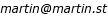 )
)
Archive
Here you can find older releases of projects listed on this page.
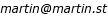 )
)